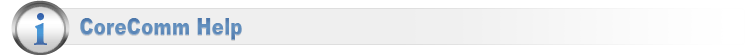
Obtaining Headers from E-Mail
Please follow the step by step instructions below for obtaining E-Mail header information.
Outlook Express 4.x and up
- Open the message. Choose File from the pull-down menu bar.
- Select Properties. Another window will open showing two tabs.
- You will want to choose the selection titled Details.
- Copy and paste the header into a new message.
Netscape 4.x and up
- Choose View from the pull-down menu bar.
- Click on Headers and select All.
- Copy and paste the header into a new message.
Outlook 2000
- Open the message
- Choose View -> Options from the menu bar.
- Copy and paste the information in the Internet Headers section into a new message.
Eudora 3.x and up
- Open the message.
- Under the title bar are option buttons. One will say BlahBlahBlah.
- Click on that and all headers will be shown.
- Copy and paste the header into a new message.
Hotmail
- Click Options to the right of the Address Book tab. The Options page will appear.
- Under Additional Options, click the Mail Display Settings link. The Mail Display Settings page appears.
- Under Message Headers, select Full and click OK.
- Copy and paste the header into a new message.
MSN Explorer
- Open the message and then click More in the upper right corner.
- Click Message Source. The message opens in a new window with all the header information visible.
- Copy all the text and paste it into a new message.
CoreComm is not responsible for content on external sites. Please review the privacy and security policies of each vendor before making online purchases or providing personal information. Forecast Information Provided by AccuWeather.

 Copyright © 1996 - 2026 CoreComm Internet Services, Inc. All Rights Reserved. | View our
Copyright © 1996 - 2026 CoreComm Internet Services, Inc. All Rights Reserved. | View our